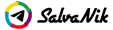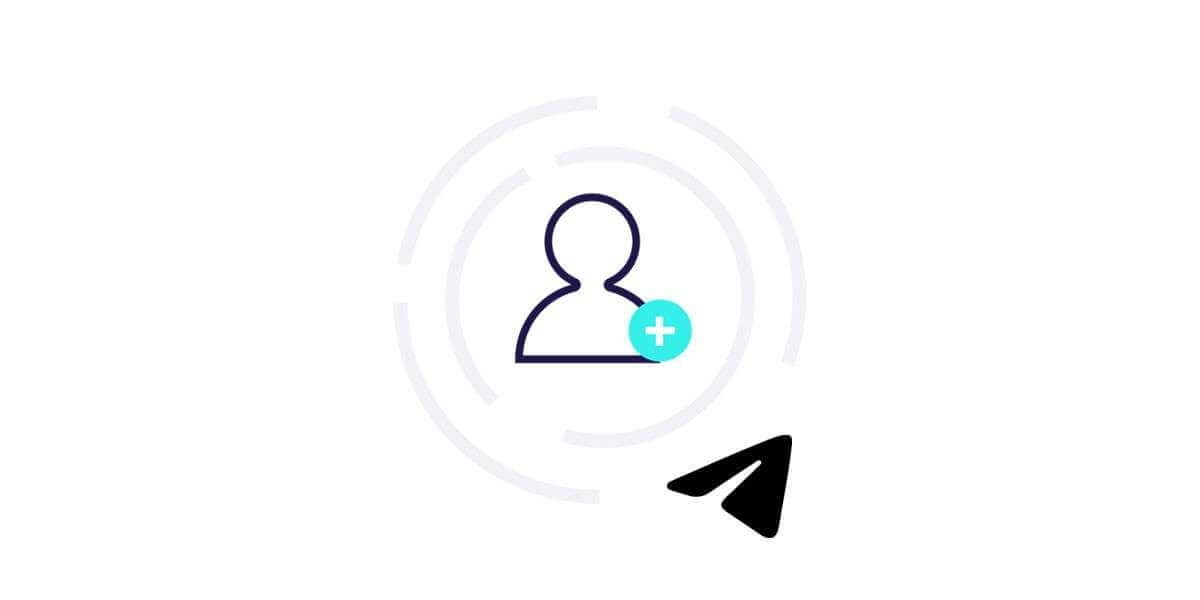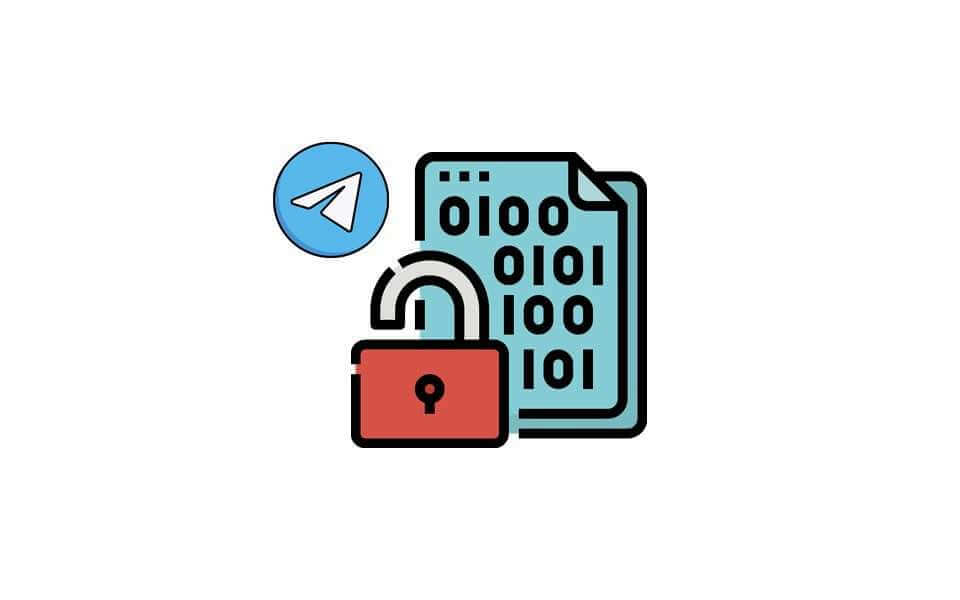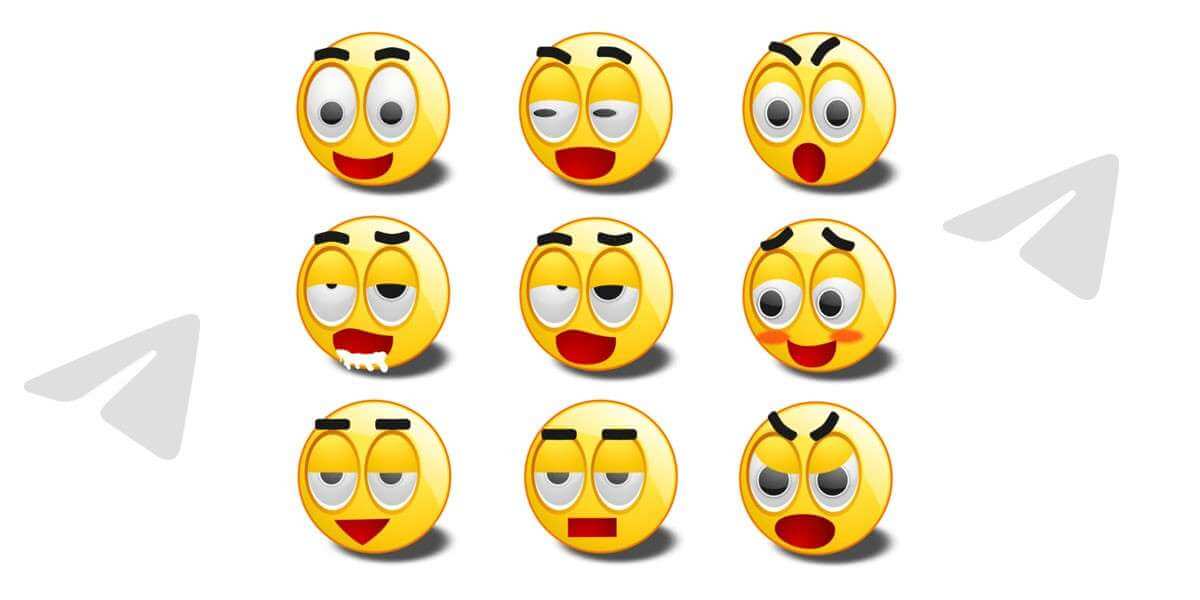
How To Make Telegram Stickers?
07/02/2022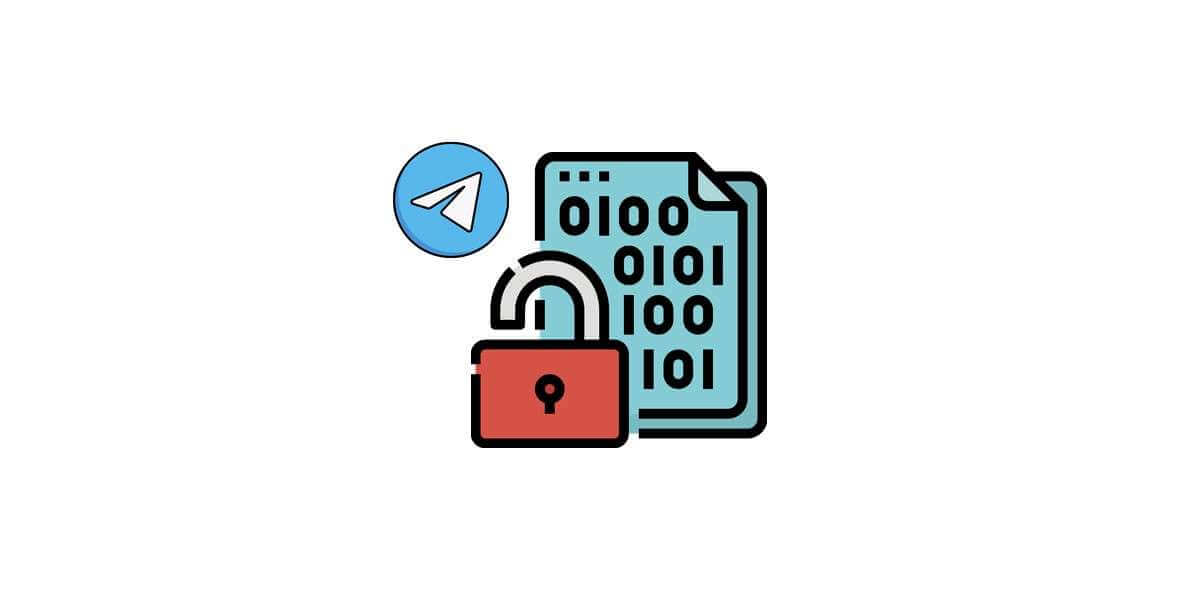
How Telegram Encryption Works?
21/02/2022As Telegram‘s popularity is increasing day by day many users have found themselves needing to create a new Telegram account.
Having multiple Telegram accounts looked like a dream in the previous versions of the Telegram app, but as Telegram updated it provided users with many new features.
If you are running a business, having a second telephone account may be a great help to manage your personal and business relationships.
In this tutorial, we are going to teach you how to create a new Telegram account in no time with 3 methods.
Is It Possible to Create a New Telegram Account?
Do you know how you can have a second Telegram account at the same time on the same device?
Are you wondering if it is possible to have multiple Telegram accounts on a single phone?
Fortunately, you don’t necessarily have to use multiple phones and SIM cards to have more than one Telegram account.
In fact, the only thing you need to create a new Telegram account is to access a phone number with which you want to register your new Telegram account.
No matter if the phone number is a real phone number, a virtual one, or just the random number that applications give you.
Keep reading to learn how it is possible to have a new Telegram account or just buy Telegram accounts for your own business.
Buy A New Sim Card
The first and the most traditional method to have more than one Telegram account is having another SIM card.
Since Telegram remarkably Pays attention to users’ security, each phone number only belongs to one single account.
So you can’t create a Telegram account with a phone number you already have signed up in Telegram with.
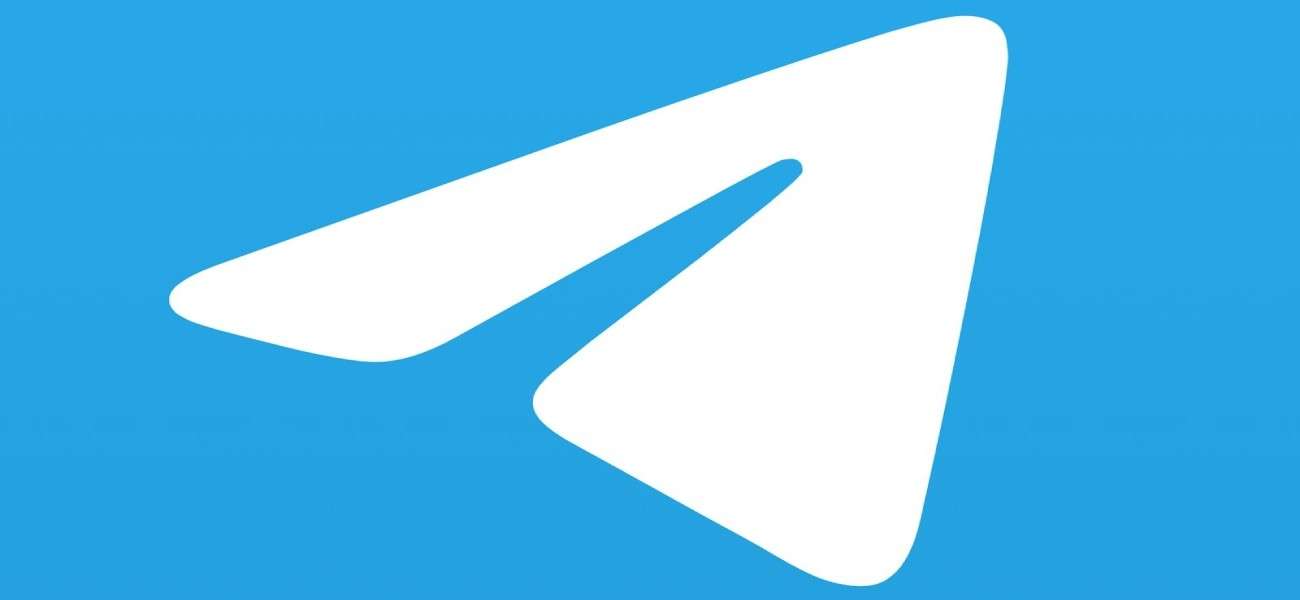
Telegram account
Therefore, buying a new SIM card lets you create a second or third Telegram account just like how you created your first one.
Buy A Virtual Number
A group of people may find buying a new SIM card waste of money.
Actually, not all Telegram users afford to buy a second SIM card.
This group of users Can use a superseded method to create a New Telegram account.
Suggest article: Promote Telegram Channel
Buying a virtual number or better than that using a free virtual number is what you are looking for.
Thus create Telegram account without an app by using the virtual numbers.
You can easily find them on different websites that provide virtual numbers services.
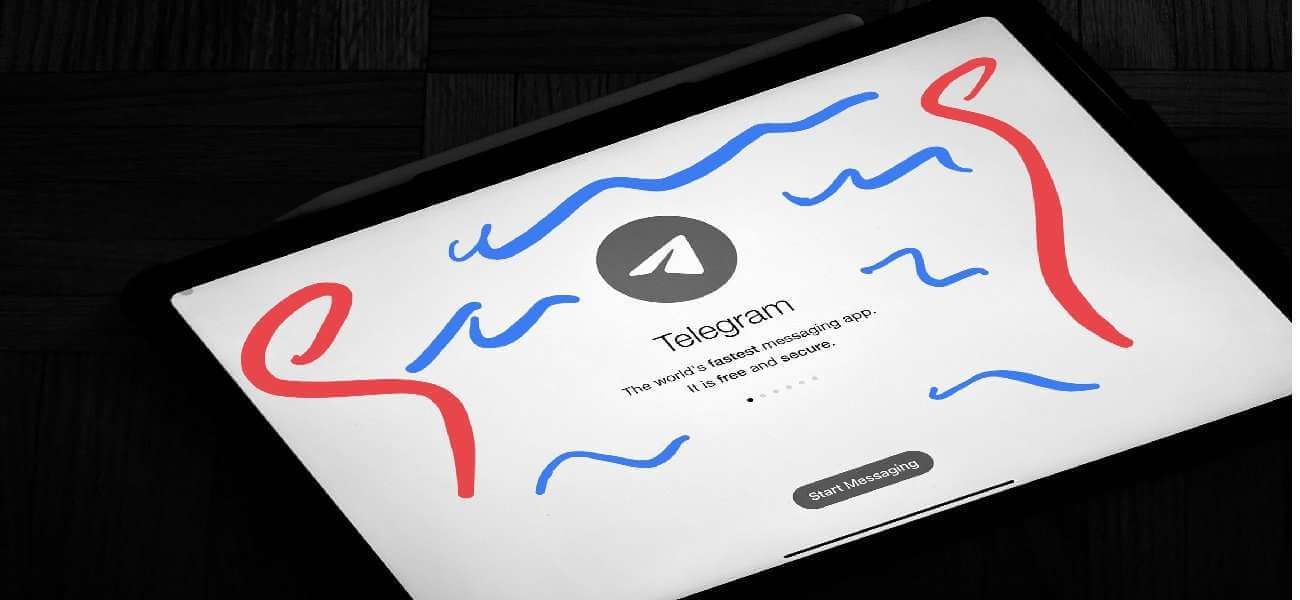
Telegram app
Use Third-Party Apps
The final method helping to create Telegram account is using third-party apps.
The only matter that sets you away from having another Telegram account is receiving and entering a verification code.
The applications which provide temporary numbers act like a real number and receive the SMS Telegram sends you.
In this case, you will get your code and easily proceed to create an account.
TextNow, burner, google voice, freephonenum.com include some of the most common texting and calling apps that generate your virtual phone numbers.
Step by Step Creating A New Telegram Account
The procedure of creating Telegram account whether it is your first account or the second or third has almost no difference.
Follow the below instructions and start making your Telegram account step by step.
Read Now: Buy Telegram active members
This tutorial teaches you how to create an account in Telegram app, Therefore the first thing you need is to download the application on your phone.
If you already are a Telegram user you must have Telegram on your phone.
- In the first step, you have to open the Telegram application.
- Now you can see the Telegram home page. then tap on the three lines feature which is on the top left of the page.
- Next tap on the “add account” button on the top of the menu under your profile picture.
- After that Telegram will direct you to the registration page. First of all, choose a country your real or virtual number belongs to. Then type or paste the number on the second box.
- Then tap on the arrow you see on the right bottom of the page.
- Now you have to enter the verification code Telegram will send you in a couple of seconds. If you didn’t receive any code tap “didn’t get the code?” To receive the code once again. (Based on the type of number you use-virtual or real- you will receive the code via SMS or texting apps.)
- In this stage, you need to enter your personal information like your First name, last name, and your profile picture.
- Next tap on the right-faced arrow you see on the bottom of the page once again.
- Finally, the procedure is done and Telegram will ask you to give it the required permissions to access your information. Tap on “allow” to do so. Take each step based on this tutorial to create a new Telegram account on Telegram online.
If you wanna buy Telegram members and post views, We suggest go to shop page.
Manage Multiple Accounts in Telegram

Telegram online
There is one more issue to consider after you created your new Telegram account.
Many users get into trouble while managing multiple accounts in Telegram.
To prevent such a problem, you need to:
Set Telegram Username or Id
Although each of the Telegram accounts distinguishes by a phone number, setting a Telegram ID or username Acts like a backup plan to manage your accounts conveniently.
Set Up Different Notification Sounds
If you are tired of filliping in different Telegram accounts and you can’t notice Which of your accounts have received a new message.
We suggest you set up different notification sounds for each of your accounts. You will never mix up the messages in this way.
Final Words
We attempted to answer one of the most frequent questions Telegram users ask which is how to create a new Telegram account.
These days you require no SIM card to create a Telegram account.
Texting apps and virtual numbers have made it easy to sign up and verify your new account.