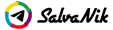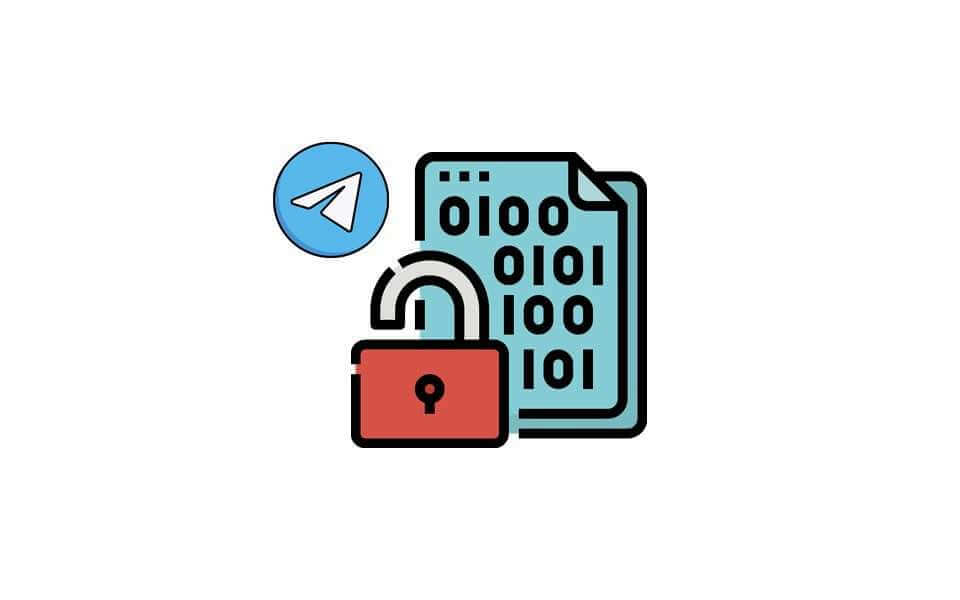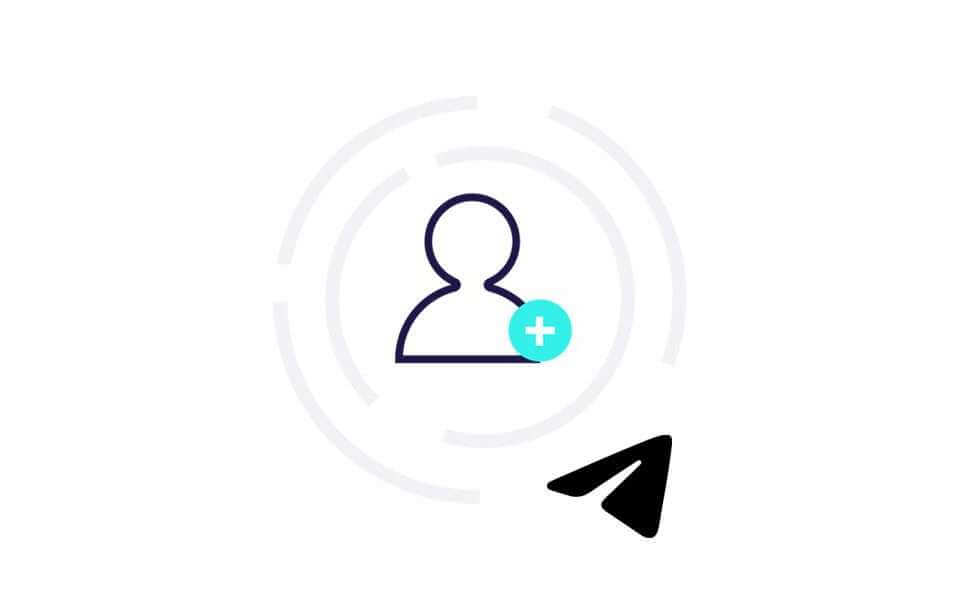Increase real and target members of Telegram
06/03/2022
Telegram scrape member
06/03/2022If you are a fan of social media apps and you frequently use them, you probably are familiar with the problems you may face while using them.
For instance, you may accidentally delete your messages, chats, photos, etc.
This problem is very annoying because that chat may contain some important information.
In this case, a solution to recover Telegram chat will help you.
If this happened to you, don’t worry at all.
Suggest article: Restore deleted Telegram messages
We have collected all the necessary information to retrieve your deleted data. Therefore, keep reading.
The Best Methods to Recover Telegram Chat
The effective methods to retrieve Telegram chats are more than you think.
For this reason, deleting Telegram chats is no longer a disaster that can’t be solved.
Let’s see how you can recover your chats on desktop, laptop, smartphone, and tablet.
Some methods are very simple and basic, while some others require more effort.
It’s completely up to you and your device to choose which one.

how recover telegram chat
How to Recover Deleted Telegram Messages on Desktop
The first method we are about to explain is the best solution to recover messages on the Telegram desktop. Let’s get to it and see how it works.
- First, open Telegram on your pc or laptop.
- Second, click on the icon with three horizontal lines on the top of the Telegram.
- Third, select the “setting” tab from the menu.
- After that, click on the “advanced” option.
- Head to the “data and storage” section and click on “export Telegram data”.
- Next, choose the chats you want to recover such as bot chats, personal chats, etc.
- Now, click on the “export” option to submit your request successfully.
- Then, you will receive the following message “For security reasons, you will be able to download your data in 24 hours. We have notified all your devices about the export request to make sure it’s authorized and give you time to react if it’s not”.
- Click on the “allow” button Wait until the times up and then repeat the exporting procedure once again.
- After you finished the exporting process, click on “show my data”.
- To view your chats, click on HTML.
Now you can see all of your deleted messages in one place.
How to Recover Deleted Telegram Chat on Android
mainly, restoring Telegram chats on android devices includes the easiest methods.
They are also so various that you have more than one option to choose from.
Let’s start and see how android users can recover their messages.
Using the “Undo” Option
Telegram is offering to undo deleted messages and chats in the recent updates.
Whenever you delete a chat in Telegram, you have 5 seconds to recover it.
After you deleted a chat, a pop-up message with a 5 secs timer will appear at the bottom of the screen.
If you tap on “undo” you can save the message from omitting.
We suggest to get 100 free Telegram members for your channel and group easily.

restore telegram chat
Recovery Tool
The second method you can use to restore Telegram chats is using recovery tools.
These tools are designed to recover your messages.
One of them is iStaunch Telegram message recovery tool. The only thing you need to do is first submit your phone number.
Then tap on the “recover the messages” button. Doing so will recover your messages in a blink of an eye.
Using Cache Folder
Android users have a cache folder in their phones that stores all of the Telegram data including texts, photos, videos, etc.
You can restore deleted Telegram messages from your cache folder. Accordingly, go to the “org.
Telegram” folder in your cache and restore your Telegram data
Telegram Binders
If you have a file manager on your smartphone, then chances are you can find the deleted media like photos and videos there.
Remember it’s always possible to restore the data you received from the third-party apps from the internal storage of your phone.
It depends on the way you have configured your data too.
How to create Telegram secret chat on group and channel? Read related article now.
How to Retrieve Deleted Telegram Chat on iPhone
generally, you can recover your Telegram chats in iOS by 2 methods.
The first method is to use iCloud and the second one is by iTunes.
iCloud
Use iCloud as a means to restore your chats in Telegram like this:
- After you opened Telegram, tap on the “setting” on the bottom of the screen.
- Then, go to the “general” section.
- Next, tap the “reset” option.
- After that, tap on the “erase all content and settings”.
- When your phone finished rebooting and the “apps and data” screen appeared, choose the “restore from iCloud backup”.
- Telegram will navigate you to the iCloud sign-in page. Sign in to your account.
- Select “choose backup” and let iCloud start the recovery process.

Telegram icloud
iTunes
The second method to recover Telegram chats is using iTunes. Here’s the instruction.
- First, connect your iPhone to the pc and open iTunes.
- After that, click on the phone sign located on the upper bar of iTunes.
- Click on the “restore backup”.
- Choose the backup that contains your deleted messages. If not, calculate it.
- finally, wait until your messages are fully recovered.
That’s how you can recover Telegram chats by iTunes.
The Bottom Line
in short, all of the tips we mentioned above just include some of the fastest and the most effective methods to recover Telegram chat.
It doesn’t mean you can’t use other ways if you have found them useful.
Whether you want your deleted media in a chat back or you just want your text messages as proof, our methods work.