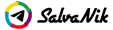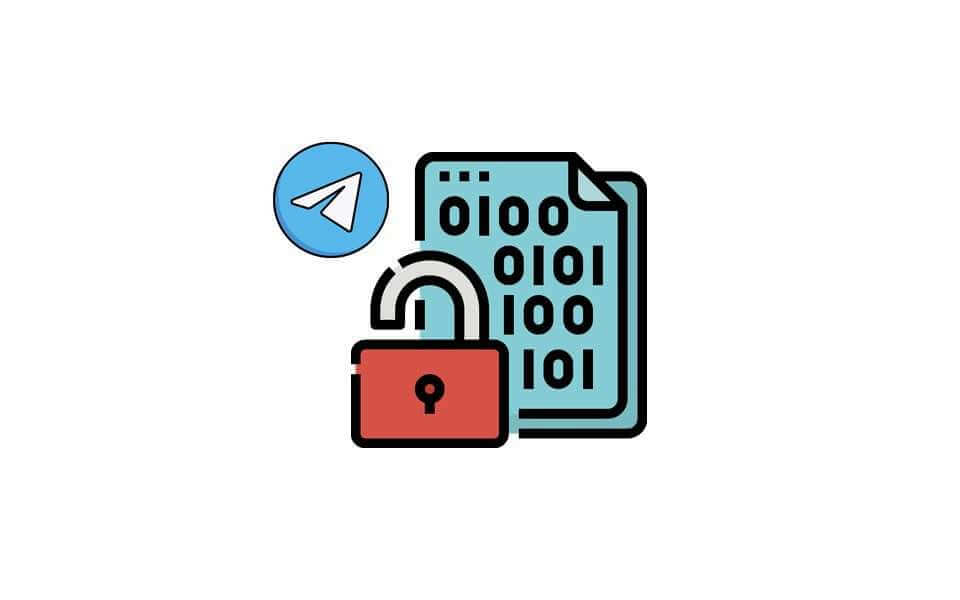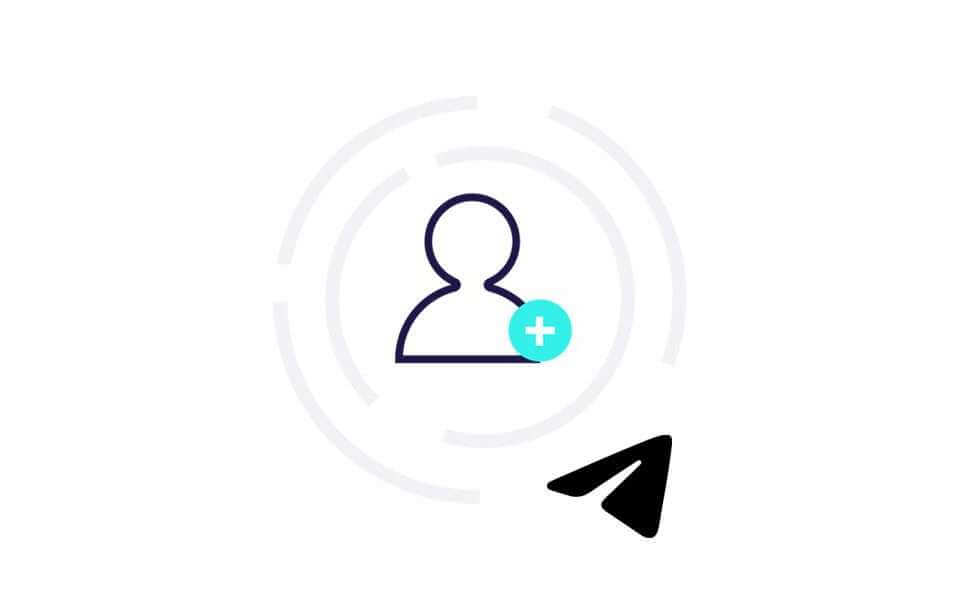The 10 Best Telegram Crypto Channels
22/04/2022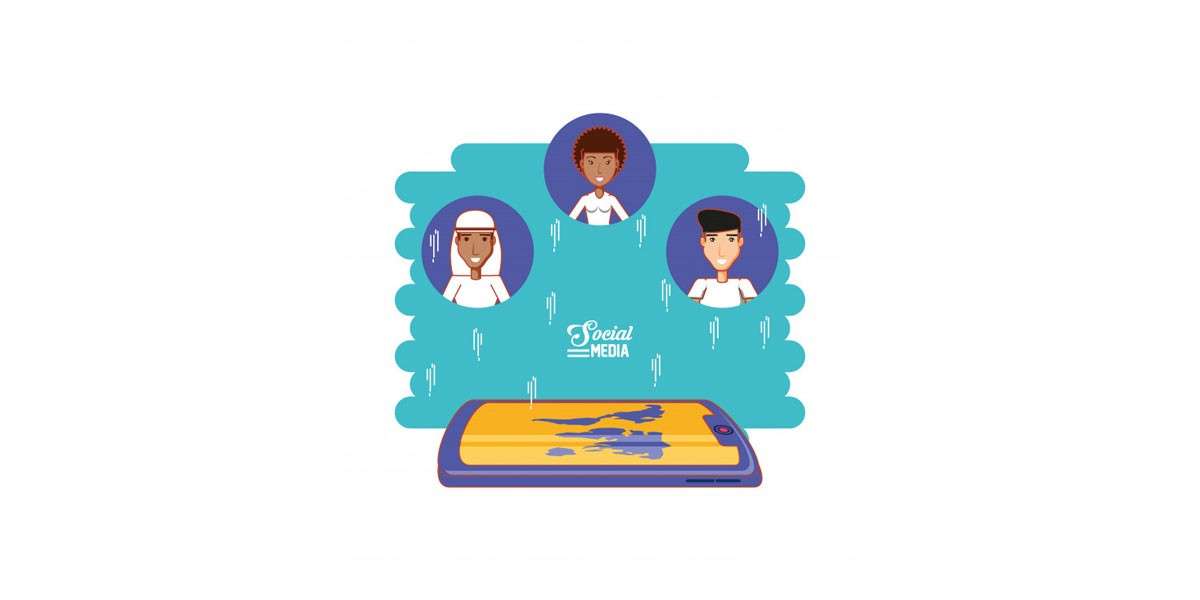
Top 10 Crypto signal Telegram Channels
02/05/2022Do you want clear Telegram cache easily?
Mobile spaces are limited to a specific number. You can’t expect it to store your files more than its capacity.
Sometimes you may stick in a situation in which you are out of free space in your mobile phone.
Do you know what to do in this case? Obviously first of all you have to start to free up your mobile space.
So why not begin to clear Telegram cache? It’s unbelievable how much space each application can occupy.
Actually, the space they get is divided into ordinary storage for the app data and hidden cache storage.
This article is aiming to talk about deleting the cache storage of the Telegram app to free up more space in your phone or pc.

Clear Telegram Cache On Android
Clear Telegram Cache On Android, iPhone, and Desktop
Although the cache storage in Telegram is not visible, it occupies a large space.
Many Telegram users see Telegram as storage for their photos, videos, files, messages, etc.
They save their messages in their “saved messages”.
Telegram applicability encourages people to save their data in it, particularly because Telegram offers a free and unlimited cloud space.
Be careful about your free space because every time you download or upload a file, it will remain on your pc or phone as a cache.
You will find your phone or pc slowed down because their cache storage is overloaded.
To prevent such a problem, learn how to clear the cache of Telegram on various devices.
Remember you can restore deleted Telegram messages too.
How to Clear Telegram Cache On Android?
If you are an android user and your Telegram cache is close to exploding, now is the best opportunity to start deleting your Telegram cache.
Carefully follow the instruction below:
- First, launch the Telegram app on your android phone.
- Next, tap on the three horizontal lines which are on the top corner of Telegram.
- Then, select the “setting” tab from the menu.
- Find “data and storage” under the “setting” box and tap on it.
- After that, tap on the “storage usage” which is located under the “disk and network” section.
- Now, tap on the “clear Telegram cache” button.
- Finally, select “clear cache” if you want to delete all of the files shown on the screen.
Remember after you tap on “clear Telegram cache” on android, Telegram will show you all of the stored files sorted by type.
They include photos, videos, documents, voice and video messages, animated stickers, and others.
If you are willing to only clear some of your files and want to keep the rest, the best thing to do is to unmark the files you are going to keep in your Telegram cache.
Then tap “Clear cache” to delete the marked files.
How to Clear Telegram Cache iPhone?
Delete Telegram cache is easy on iPhone and iPad, the only thing you need to do is follow these steps:
- Before anything else, open Telegram on your iOS device.
- Then, tap on the “setting” located at the bottom of the Telegram homepage.
- Next, select the “data and storage” option.
- After that, tap on the “storage usage” feature.
- At last, choose “clear Telegram cache” to delete the files.
One of the advantages of clearing cache in iPhone compared to android is that you are able to choose the cache of a certain chat to delete.
If only the files of one single chat are using your phone space, you can easily clear it without losing the rest files.
To do so you have to select the chat list and then tap on “delete from cache”.

Telegram Desktop Cache
How to Clear Cache in Telegram Desktop?
Although most of the Telegram users include android or iOS users, some others prefer Telegram desktop.
That’s why we are going to mention deleting the Telegram cache in the desktop version too.
You can either use the Telegram desktop app or the Telegram web. This method works on both of them well.
Before going deep into the procedure, you should know that you can’t delete the Telegram cache from the Telegram desktop app directly.
There 3 methods to clear the cache of Telegram on pc easy and fast.
To buy Telegram members for channel or group, Just contact us now.
From Browser
In case you are using Telegram web, deleting the Telegram cache from the browser works for you.
Note that doing so will lead to clearing all of your browser cache.
- First, open your browser such as google chrome.
- Then, select the three dots icon on the top right corner of the page.
- After that, tap on the “setting” option.
- Click on the “Security and privacy” option.
- Next, select “Clear browsing data” from the menu.
- Mark “cached images and files”.
- Now, click on “clear data” to delete the Telegram web cache.

From File Explorer
the second method to clear Telegram cache on pc is to use file explorer.
Open the file explorer and then remove the cache files by locating the Telegram folder there.
Be careful that this method may cause omitting your login credential too.
By RUN
The last and the most simple method to clear Telegram cache is using RUN.
The method we are going to learn not only to make free space on your pc but also boosts its performance.
- First of all, go to the search bar of your windows located at the bottom of the page on the left side.
- After that type “RUN” on the search bar and push the enter button.
- Then, type “%temp%” and click on “ok”.
- At last, choose the files you want to delete from the folder.
All of the 3 mentioned methods are useful, you usually don’t need to delete Telegram cache on pc or laptop because there is a huge amount of free space on them.
Clear the cache in case you have installed large and heavy software such as Photoshop and illustrator on your pc when every free megabyte matters to you.
Final Words
If you have enough space on your phone or pc, you can leave a Telegram cache like that.
Lack free space the first thing you need to do is to clear Telegram cache.